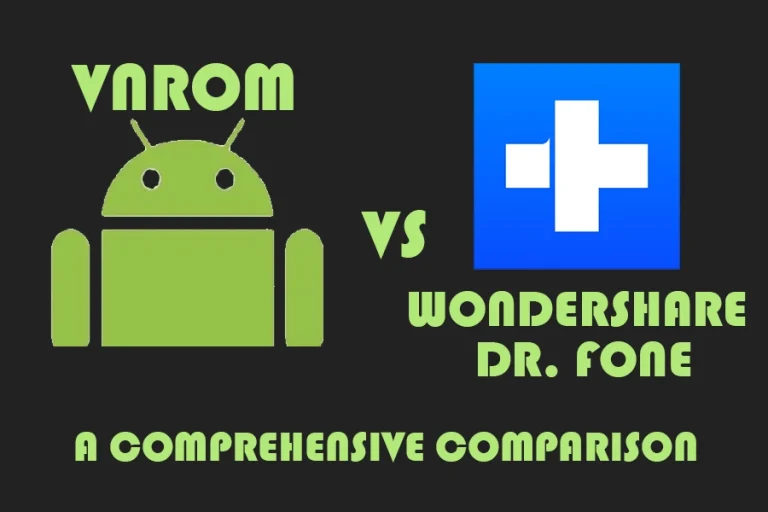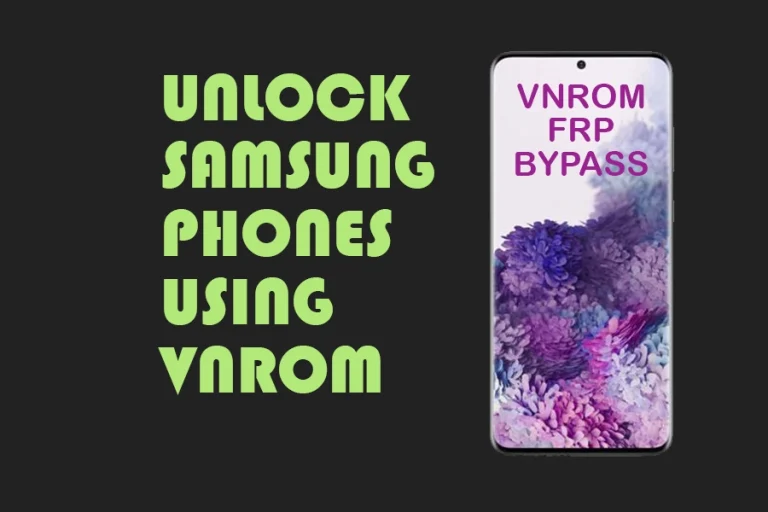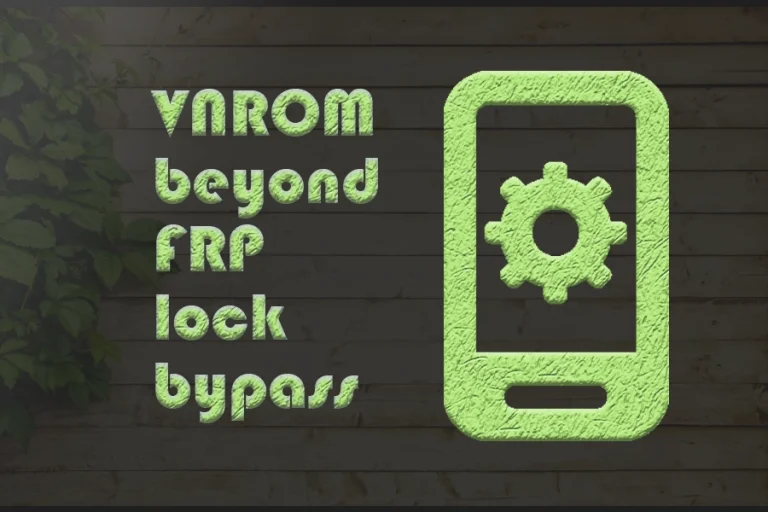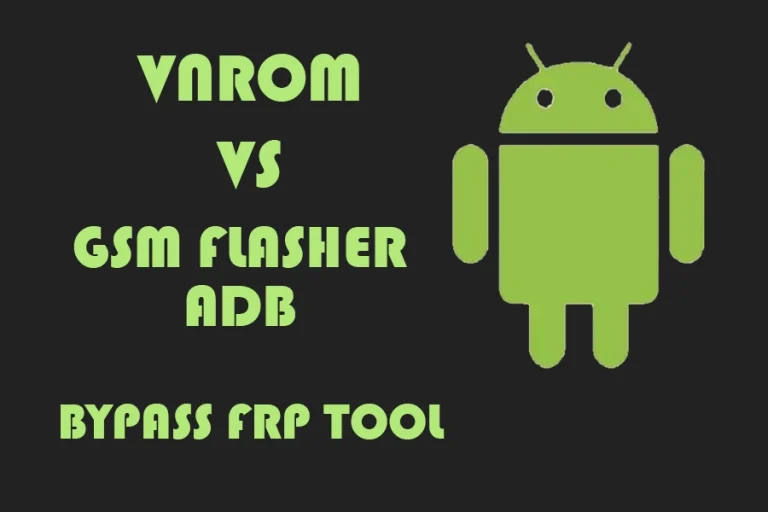What Happens to Your Data After Bypassing FRP? Data Security Explained
With the increasing prevalence of smartphones, the security of our data has become more important than ever. One such security feature that has been introduced to protect your Android device is Factory Reset Protection (FRP), commonly known as Google Lock.
Introduced in Android version 5.1, FRP acts as a crucial barrier against unauthorized access in the unfortunate case of theft or loss of your Samsung device or any other device.
In this blog, I am going to talk about the ins and outs of Factory Reset Protection (FRP), what happens to your data after bypassing FRP, explore its purpose, functionality, and the various scenarios in which it plays a pivotal role.

Do We Lose the Data After Bypassing FRP?
Bypassing FRP (Factory Reset Protection) generally leads to data loss. Here’s the breakdown:
FRP’s Purpose
- Protects your data by requiring the original Google account login after a factory reset.
- Discourages unauthorized access to your device and information.
Bypassing FRP
- Often involves exploiting loopholes or software designed to circumvent security measures.
- Doesn’t guarantee data preservation during the bypass process.
- Some methods might even wipe the device clean unintentionally.
Data Security After Bypass
- There’s a high chance of losing all your data on the device.
- Bypassing FRP doesn’t inherently make the device more secure.
Alternatives to Consider
- As a last resort, consider a professional data recovery service (success not guaranteed).
- If you forgot your Google credentials, try Google’s account recovery options.
- If you legitimately acquired a used device with FRP enabled, contact the previous owner for login details.
What is FRP/Google Lock?
With the introduction of Android 5.1 Lollipop, Google implemented a crucial security feature known as Factory Reset Protection (FRP). This security layer is designed to safeguard your device and personal data from misuse, particularly in the unfortunate event of theft.
Purpose of FRP
The primary purpose of FRP, also commonly referred to as Google Lock, is to provide an additional level of security to Android devices.
When you set up a Google account on your device, FRP is automatically activated.
This feature ensures that only authorized users with access to the original account credentials can perform a factory reset on the device.
How FRP Works
If someone attempts to perform a factory reset on your device without your authorization, FRP will require them to access the Google account associated with the device.
This means that thieves or anyone with malicious intent cannot simply reset your device and gain control of it. By providing an extra layer of protection, FRP helps prevent theft and unauthorized access to your data.
Activation and Control
FRP is automatically activated when you set up a Google account on your Android device running Android 5.1 Lollipop or later. To regain control of a device after a factory reset, you need to input the account credentials of the original owner. This ensures that the device remains in the rightful hands of the owner, protecting it from unauthorized use.
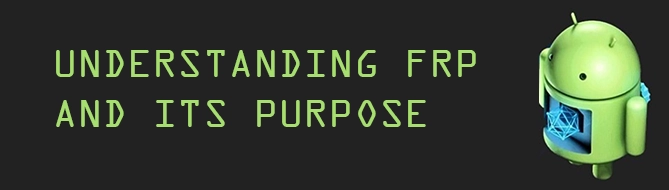
Scenarios Where You Might Encounter FRP
FRP (Factory Reset Protection) is a security feature on Android devices designed to prevent unauthorized access after a factory reset. Here are some scenarios where you might encounter FRP:
- Device Lost or Stolen: If your device is lost or stolen and someone tries to perform a factory reset, you will need to provide your account credentials to regain access. FRP ensures that only the rightful owner can access the device.
- Account Recovery: When you forget your account username or password and try to recover your account, FRP may be triggered if a factory reset is attempted during the recovery process. You will need to verify your identity using the email addresses or phone numbers associated with the account.
- Device Purchase: If you purchase a device from a seller and it is not properly removed from the previous owner’s account, you might face FRP issues. Ensure you receive the purchase invoice and that the seller has removed their account credentials before completing the transaction.
- FRP Bypass Tool Use: Some users may try to use an FRP bypass tool to access a device after a factory reset. This process requires careful handling of data and account credentials and is often used when FRP has been mistakenly triggered or forgotten.
- Security Purpose Challenges: If you mistakenly perform a factory reset on a device without backing up your data, you may face challenges with FRP if you cannot recall your account credentials. In such cases, you will need to follow the account recovery process or seek assistance from support.
- Device Configuration Issues: After performing a factory reset, FRP may activate if you incorrectly enter account credentials. This can occur if you’ve changed your password recently or if there’s a mismatch with the account used for the reset.
Google Account Verification and FRP Lock: A Secure Combination
Google Account Verification and Factory Reset Protection (FRP) work together to provide a robust security framework for your Android device.
Integration of Google Account Verification and FRP Lock
By integrating Google Account Verification with FRP Lock, Android devices ensure comprehensive protection against unauthorized access. When you set up your Google Account on your device, it links directly to FRP, which activates automatically.
Multi-Layered Security System
This combination creates a multi-layered security system that safeguards your data and privacy. If someone attempts a factory reset, FRP Lock requires the Google Account credentials, reinforcing the security of your device.
Enhanced Device Security
This synergy between Google Account Verification and FRP Lock not only enhances device security but also fortifies your data protection, ensuring that your personal information remains secure and private even in the face of potential threats.

Bypassing FRP: Methods and Implications
- Software Exploits: Use bugs in the Android OS to bypass Google account verification but it increases vulnerability to malware and can damage data.
- Third-Party Tools: Use special software to remove FRP locks. But it may contain malware or spyware, risking your privacy.
- Device Features: Use device features (e.g., TalkBack or OTG cables) to bypass FRP. Generally, this method is safer but might not be permanent and could re-lock.
Each method has different implications for data security:
- Software Exploits and Vulnerabilities:
- Potential Risks: Exploiting software vulnerabilities can leave the device more susceptible to malware and other security threats.
- Data Integrity: If not done correctly, these methods can corrupt the device’s data or operating system, leading to potential data loss.
- Third-Party Tools:
- Security Concerns: These tools may contain malware or spyware, posing a significant risk to your personal data.
- Privacy Issues: Using untrusted software can result in unauthorized access to sensitive information stored on the device.
- Device Features:
- Limited Risks: Bypassing FRP using device features may be less risky but still poses challenges if vulnerabilities are exposed.
- Temporary Solutions: These methods may not be permanent and can leave the device at risk of being locked again.

Ensuring Data Security After Bypassing FRP
To mitigate the risks associated with bypassing FRP, it is crucial to take several precautions:
- Use Trusted Methods and Tools: Only use reputable methods and tools from trusted sources. Avoid downloading software from unverified websites to reduce the risk of malware infection.
- Complete Data Wipe: Perform a thorough data wipe to ensure that all residual data is removed. This can be done by using professional data wiping software or performing multiple factory resets.
- Update Software: Ensure that the device’s operating system and all applications are up-to-date. Security patches and updates can help protect against vulnerabilities that could be exploited.
- Install Security Software: Use reliable antivirus and anti-malware software to scan the device for potential threats. Regular scans can help identify and remove malicious software.
- Secure Accounts: Change passwords for all accounts that were previously linked to the device. Enable two-factor authentication (2FA) for added security.
- Monitor for Unusual Activity: Keep an eye on your accounts and device for any signs of unusual activity. Unauthorized logins or changes in settings can indicate a security breach.
Wrap Up
Factory Reset Protection (FRP) is a valuable security feature designed to safeguard your Android device from theft and unauthorized use.
By understanding how it works, what happens to your data after bypassing FRP, and managing FRP effectively, you can enhance your device security. FRP acts as a critical layer of protection, ensuring that only the rightful owner can access the device after a factory reset.
This effective management of FRP helps prevent unauthorized access and ensures your Vivo and other devices remain safe and secure.
Embracing the benefits of FRP not only fortifies your device’s security but also provides peace of mind by deterring potential thieves from misusing your device.