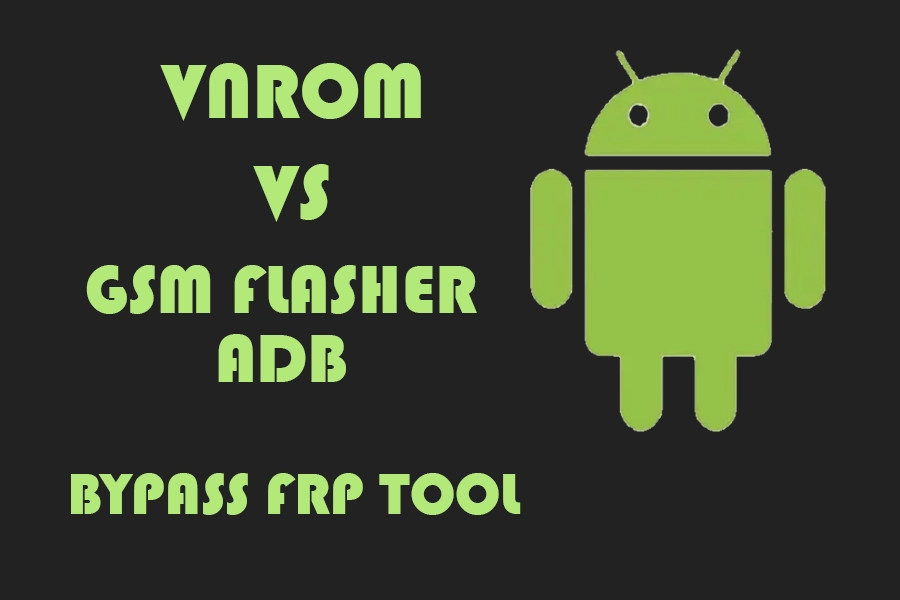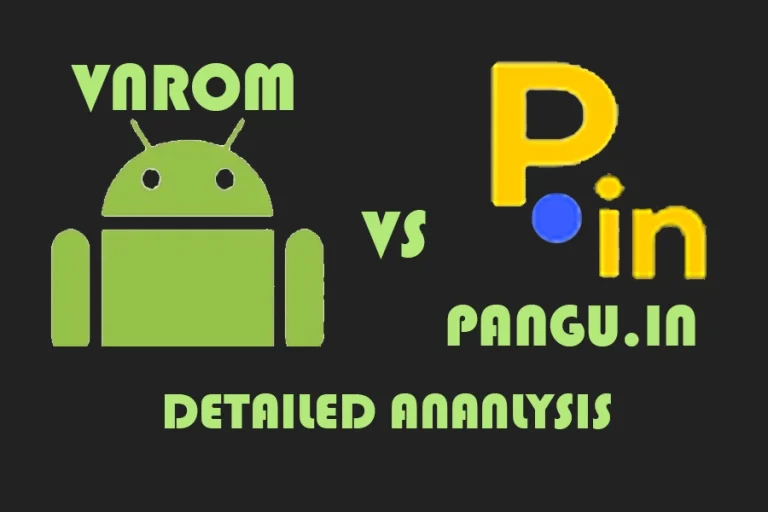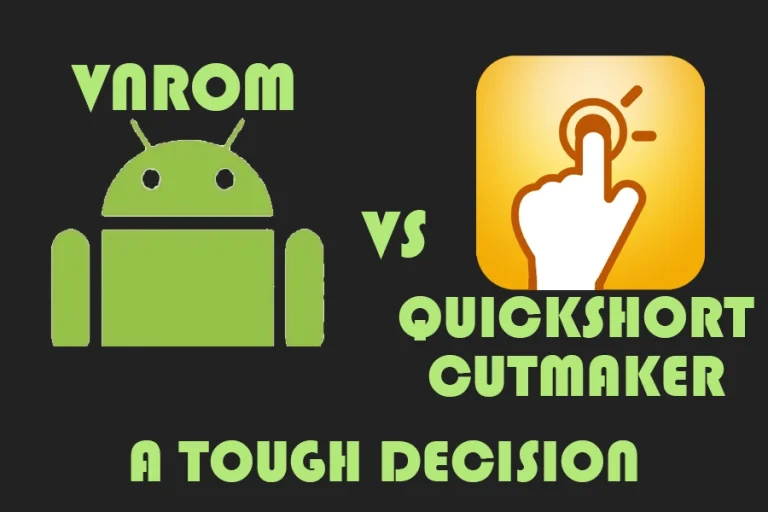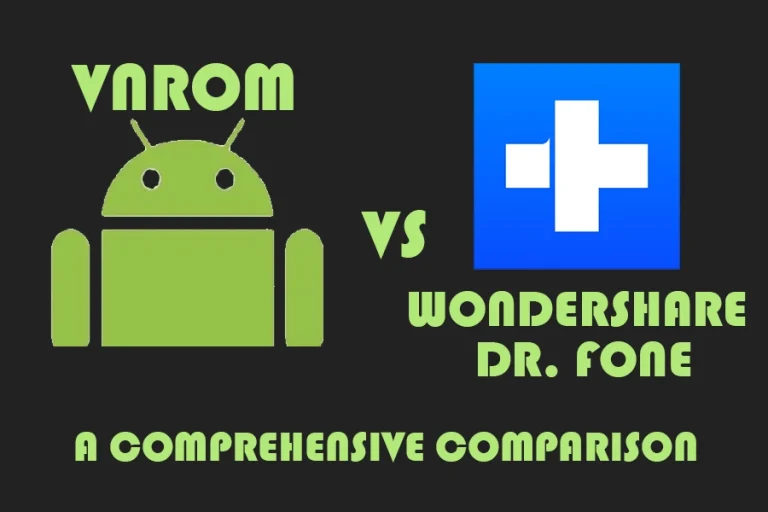VNROM BYPASS VS GSM FLASHER ADB BYPASS FRP TOOL
Protecting sensitive data with the advancement in mobile tech has become important. FRP lock is one of the measures that will protect your phone data after a factory reset. But sometimes this lock becomes problematic when you forget your Google account credentials after performing a factory reset.
At this point, you need FRP bypass tools to bypass the FRP lock. These tools will bypass the FRP lock without demanding your Google credentials. We are here with the comparison of the VNROM Bypass Tool and the GSM Flasher ADB Bypass FRP tool.
This content is also available in In , Pt-Br , Es, and Vi languages.

Overview of VNROM And GSM Flasher ADB Bypass FRP Tool
VNROM Bypass tool unlocks the FRP lock and allows you to access your Android phone without demanding your Google Account details.
GSM Flasher ADB Bypass FRP Tool also helps you bypass FRP using ADB (Android Debug Bridge) commands, allowing access to your Android phones without Google details.

Using the VNROM Bypass tool
The following guidelines will help you to understand how this tool works.
- Initial Setup and Wi-Fi connection
Turn on your FRP-locked device and connect your device to a strong Wi-Fi connection.
- Access the Device’s Browser
In the setup, navigate to a point where you can easily access the browser via the accessibility option or other setup menus.
- Download VNROM APK
Download the link to the VNROM FRP APK file.
- Install APK
Go to settings, click security, and navigate to Unknown Source to enable it.
Find the downloaded APK file and install it.
- Launch the VnRom FRP App
Open the VnRom FRP App and follow the instructions to access the settings menu.
- Add a New Google Account
Go to Accounts of the device, click Add Account, and press Google. At this time, Add a new account.
- Reset the device and complete the Setup
Reset your device and complete the initial setup process. Insert data from the newly created account and get access to the device.

Using GSM Flasher ADB Bypass FRP Tool
Get the detailed guide from the following steps to use this tool.
- Enable ADB Mode
Enable the USB debugging in your device to use this tool. You can do this via Android Debug Bridge (ADB) mode. This enables your PC to communicate with your device.
Guideline to enable USB Debugging
- Go to phone Settings
- Scroll down and click About Phone
- Click Build Number many times unless it enables the developer mode.
- Move back to Settings and click Developer Options
- Enable USB Debugging.
- The device connects to the PC
After enabling the USB Debugging, connect the device to the computer via a USB cable.
- Run the Tool
Open the GSM Flasher ADB Bypass FRP Tool on your PC, This will detect the device and show the relevant info.
- Follow Instructions
This tool guides you to unlock the FRP lock, you just follow the instructions. This tool uses ADB commands to unlock FRP.
- Restart Device
After completing this process, restart your device and the FRP lock will be removed.
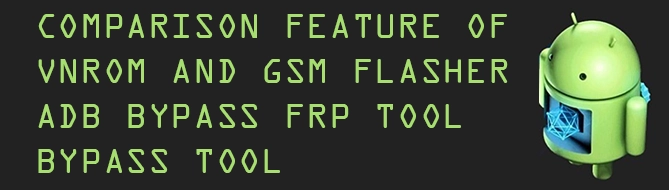
Comparison Feature of VNROM and GSM Flasher ADB Bypass FRP Tool Bypass tool
- User Interface
The VNROM bypass tool is straightforward and you can access the VNROM site to download the VNROM APK file directly on the locked Android device. It involves installing the file and following the instructions that appear on the screen.
On the other hand, GSM Flasher Tool is user-friendly where you have to connect your device to a PC. This tool gives step-by-step guidelines to unlock the FRP Lock.
- Process and Operation
VNROM tool includes downloading and installing the VNROM APK file on the FRP-locked device. It does not need an internet connection after downloading the APK file.
In contrast, the GSM Flasher Tool uses ADB commands to unlock FRP and needs a USB to connect the device and computer.
- Speed and Efficiency
VNROM Bypass tool is generally quick and unlocks the FRP Lock within a few minutes, the speed is according to the version of Android devices.
On the other hand, the GSM Flasher Tool is very efficient and unlocks FRP within a short time, but the time varies according to the model of the device and the ADB commands used.
- Security and Risks
VNROM is a third-party App, so it has security risks. But GSM Flasher Tool has less security risk but still needs precautions.
- Versatility
VNROM FRP only focuses on unlocking FRP lock and provides limited additional functions other than FRP unlock.
However, the GSM Flasher Tool has additional functionalities, like unlocking bootloaders and other device management. It all depends upon the source and the version of the tool.
- Official Support
VNROM provides limited support and you will depend on online communities & forums for help.
The GSM Flasher Tool provides structured support that depends on the version and source of the tool.
- Compatibility
Both tools support Android devices but in the GSM Flasher Tool, you also ensure that your device upholds ADB mode.

Conclusion
VNROM Bypass Tool and GSM Flasher Tool unlock the FRP lock but are different in some aspects. VNROM tool is easy to use but demands some technical expertise and has security risks as it is a third-party tool. However, the GSM Flasher Tool has a structured approach, demands ADB mode, and is generally safer than the VNROM tool. You can choose any tool according to your requirements and technical expertise.
For more information CLICK HERE