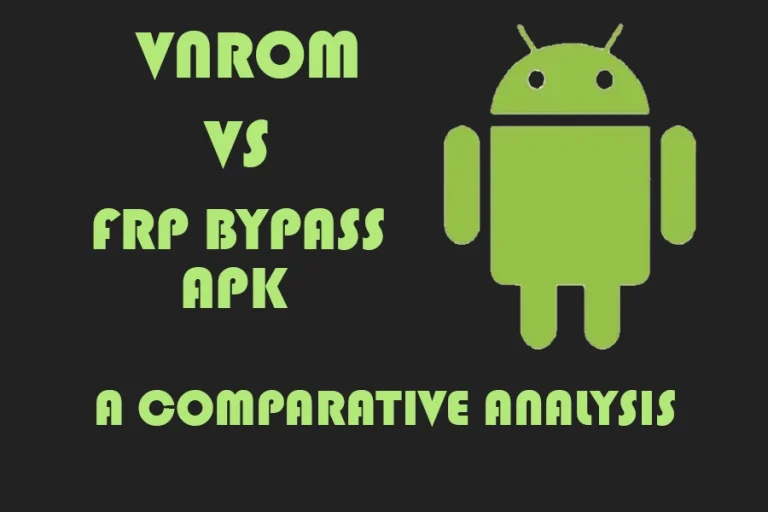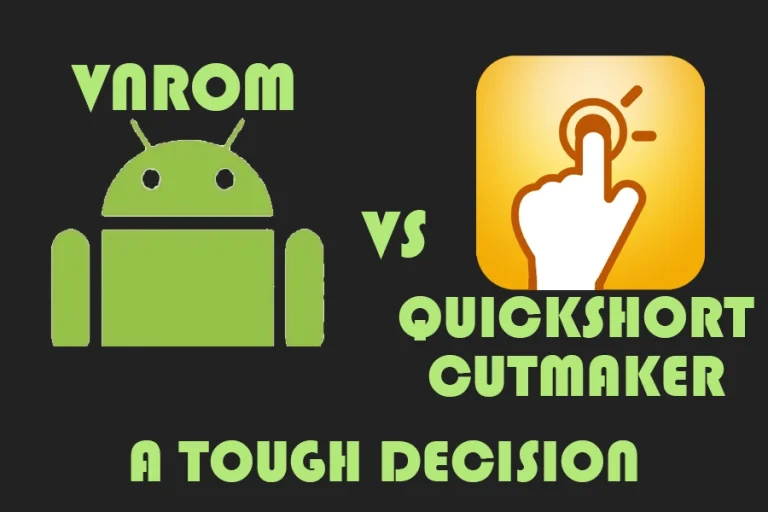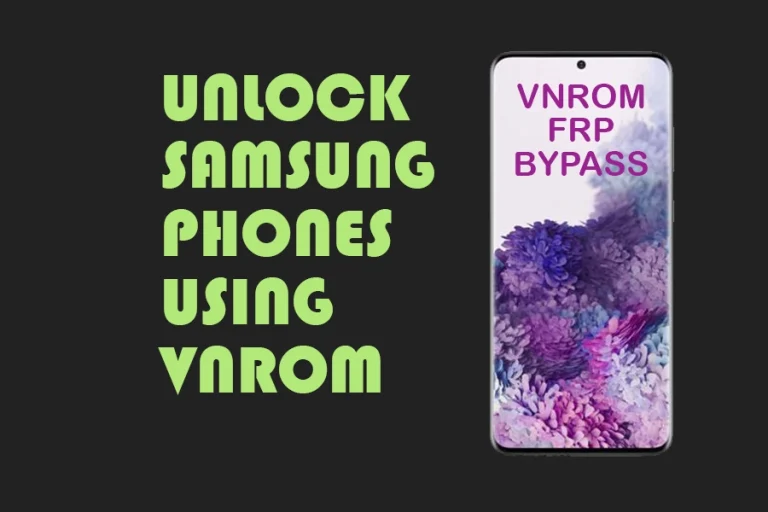Top 10 FRP Bypass Tools
Factory Reset Protection (FRP) is an essential security feature introduced by Google on Android devices with version 5.1 (Lollipop) and later. Its primary purpose is to prevent unauthorized access to your phone or tablet in case it is stolen or lost.
When you reset your device, FRP automatically gets activated and demands that you enter the original Google account credentials that were used during the setup.
While this is a great security feature, it can become a hurdle for users who forget their login credentials or for those who buy second-hand devices with FRP enabled.
To address this issue, FRP bypass tools were created to help users regain access to their devices. These tools allow you to bypass FRP legally and efficiently.
In this article, we’ll take a look at the top 10 FRP bypass tools that are commonly used today. Whether you prefer an APK-based solution or a more advanced PC tool, there’s something here for everyone.
This content is also available in Id , Pt-Br, Es and Vietnamese language
Best FRP Bypass Tools to Unlock Android Devices
Let’s talk about the best FRP bypass tools.:
1. VNROM Bypass
VNROM Bypass is one of the most popular FRP bypass tools available today. It’s highly regarded for its compatibility across a wide range of devices, including Samsung, Huawei, LG, and more. One of the best aspects of VNROM is that it doesn’t require a PC.
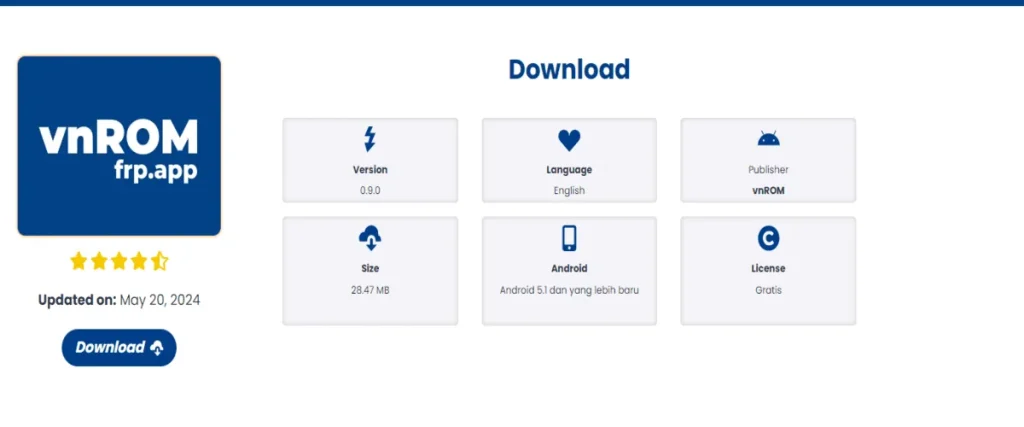
You can simply download vnrom FRP bypass APK, install it on your locked device, and follow the easy instructions to bypass the FRP lock. VNROM is known for its simplicity, making it a top choice for users who need a fast and effective solution.
Another advantage of VNROM is its ability to handle newer Android versions. Unlike some older FRP bypass tools, VNROM has been updated regularly to keep up with Google’s security patches.
As long as you follow the steps correctly, you can expect to bypass the FRP lock in minutes, making it a favorite among professionals and casual users alike.
2. FRP Bypass APK DM

Another excellent tool is FRP Bypass APK DM, which is a downloadable APK that allows users to bypass FRP without the need for a computer.
What sets FRP Bypass APK DM apart is its user-friendly interface and compatibility with a wide array of Android devices. Users praise this tool for its simplicity and effectiveness, making it a go-to for anyone needing a fast and reliable solution.
To use FRP Bypass APK DM, download it from a trusted source, transfer the APK file to your locked device via USB or OTG cable, and follow the on-screen instructions.
This APK is particularly popular because it offers a quick solution that doesn’t involve complicated software or tools. It’s designed to work across different devices and versions of Android, which is why many users find it to be a flexible and versatile option.
One major benefit of FRP Bypass APK is its ability to work on devices from various manufacturers, including lesser-known brands. It’s an all-in-one solution for users who need to get back into their devices without any hassles.
3. Samsung FRP Bypass APK

For those with Samsung devices, Samsung FRP Bypass APK is a tailored solution that simplifies the FRP bypass process. Samsung FRP bypass APK download is designed specifically for Samsung models, ensuring compatibility and ease of use.
As Samsung remains one of the most popular smartphone brands globally, having a specialized tool for these devices is essential.
Samsung FRP bypass APK can be installed directly on your locked Samsung device. After downloading the FRP tool, you can follow the step-by-step guide provided within the APK to bypass the FRP lock.
The process usually involves gaining access to the device’s settings and disabling FRP protection. This tool is highly reliable and widely used, making it a trusted option for Samsung users who want a quick and effective solution.
Given its specificity for Samsung devices, Samsung FRP Bypass APK is among the most efficient tools for this brand. It’s easy to use, even for people with little technical knowledge, and it works seamlessly on almost all Samsung models.
4. FRPfile APK

FRPfile APK is another reliable FRP bypass APK that works across a wide variety of Android devices.
This tool is known for its effectiveness in removing the FRP lock, regardless of the manufacturer. FRPfile APK has been continually updated to ensure compatibility with the latest Android security patches, making it one of the more reliable solutions for users who need to bypass FRP quickly.
One of the standout features of FRPfile APK is its cross-brand compatibility. Whether you’re using a Samsung, LG, Huawei, or Motorola device, this tool offers a straightforward way to regain access to your device.
Users simply need to download the FRP file APK, transfer it to the locked device, install the APK, and follow the prompts to remove the FRP lock.
FRPfile APK is favored by many users for its ease of use and flexibility, as it works on multiple brands and models. It is also effective in handling newer versions of Android, making it a highly recommended tool for those dealing with persistent FRP locks.
5. D&G Unlocker

For those who prefer a PC-based solution, D&G Unlocker is a robust FRP bypass tool that requires connecting your device to a computer. This tool supports a wide range of devices, including Samsung, Huawei, and Motorola, making it ideal for users who frequently need to unlock multiple devices.
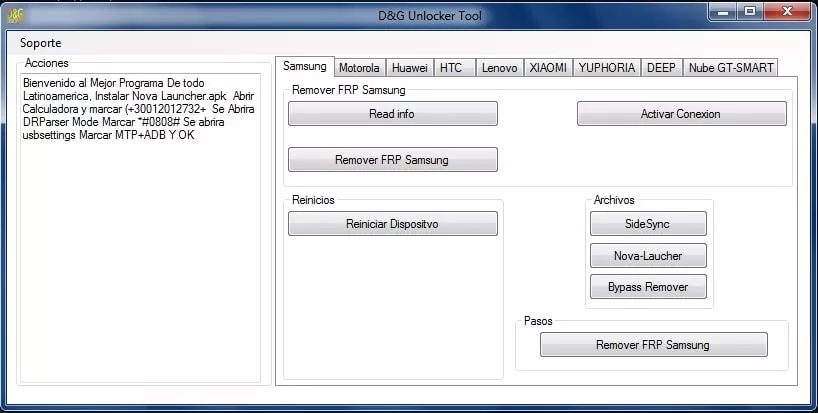
Currently only available in Spanish, no English version.
D&G Unlocker is particularly useful for professionals working in the mobile repair and resale industries. It provides advanced features such as unlocking bootloaders, removing patterns and PINs, and, of course, bypassing FRP locks.
To use it, simply download the FRP tool onto your computer, connect the locked device via USB, and follow the on-screen instructions.
This tool is perfect for more complex situations where an APK solution may not be sufficient. It’s also a preferred choice for those who need a more comprehensive tool that can handle other security features beyond just FRP bypass.
6. GSM Flasher FRP Bypass Tool

Another powerful PC-based tool is the GSM Flasher FRP Bypass Tool. This tool is known for its versatility, as it not only helps with FRP bypass but also offers additional features such as unlocking other security layers like patterns and PINs.
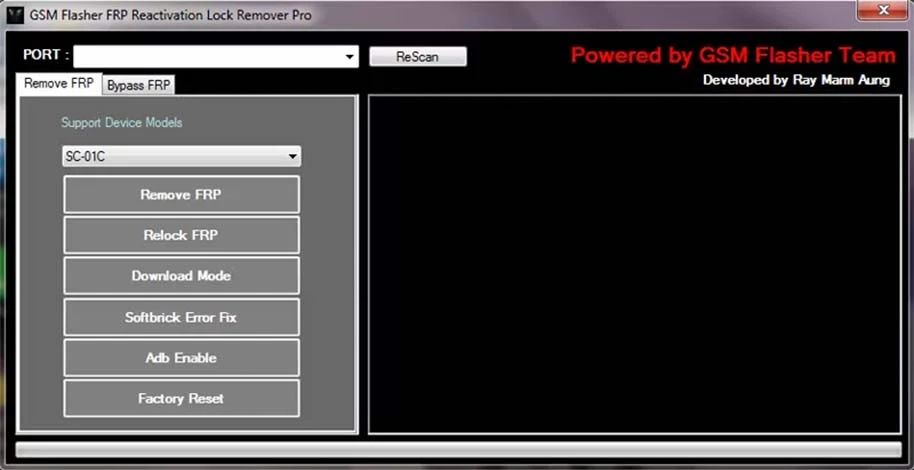
It’s an ideal tool for professional technicians who need to bypass FRP and work with multiple phone brands and models.
To use the GSM Flasher FRP Bypass Tool, you’ll need to download the FRP bypass tool to your computer and connect the locked device via USB.
The software will guide you through the process of removing the FRP lock, which usually takes just a few minutes. This tool is especially helpful for those who deal with more stubborn FRP locks that cannot be bypassed with APKs alone.
What sets the GSM Flasher FRP Bypass Tool apart from other PC-based tools is its ability to handle a broader range of security measures. This makes it a top choice for users who need a more advanced solution for bypassing security features on various devices.
7. Pangu FRP Bypass

Pangu FRP Bypass is a well-known FRP bypass APK that works with many Android devices running Android 5.0 and above.
The tool is especially popular because of its ease of use and effectiveness. Users who prefer a simple, straightforward solution often turn to Pangu FRP Bypass to remove FRP locks.
Pangu FRP Bypass Features:
Functions directly on the device itself
Compatible with Micromax, Samsung, and Motorola phones
Operates on multiple Android versions
Removes existing account details and allows setting up a new account
Works with or without a computer
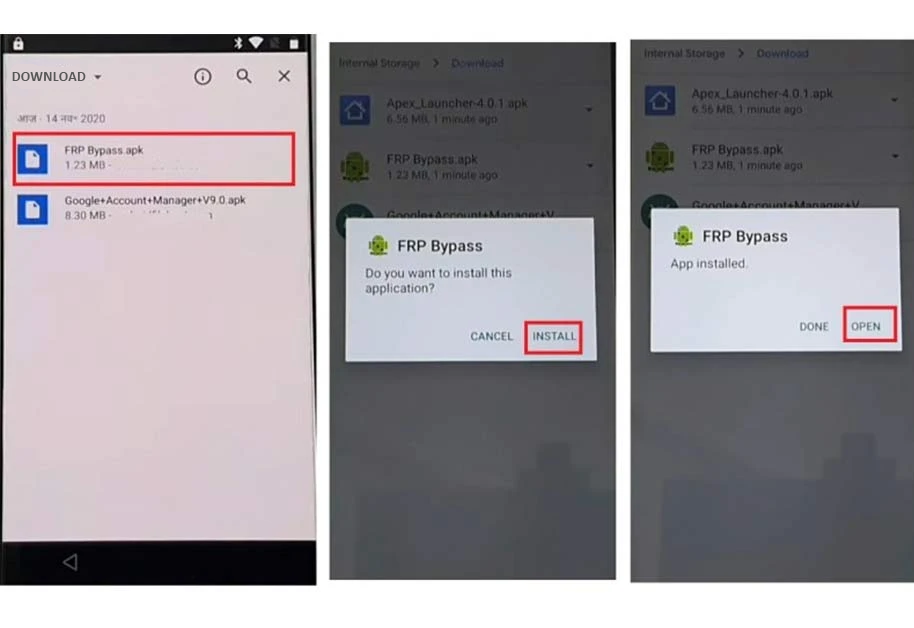
8. QuitShortcutMaker

QuitShortcutMaker is an innovative FRP bypass tool that stands out because of its unique method for bypassing FRP locks.
Instead of directly removing the FRP lock, this tool allows users to create shortcuts to key settings on their Android devices. From there, they can navigate to the necessary settings and disable FRP.
This tool is particularly effective for Samsung devices but also works on other Android models. To use QuitShortcutMaker, download the FRP tool APK, transfer it to your locked device, and follow the steps to create the shortcuts you need. It’s a clever solution for users who are comfortable exploring their device’s settings and want a more manual approach to bypass FRP.
9. Technocare APK

Technocare APK is one of the most popular FRP bypass APKs for Samsung devices. It provides users with a simple way to access their device’s settings and remove FRP without needing a PC.
Technocare APK is especially helpful for those who are locked out of their Samsung device after a factory reset and need to regain access quickly.
The tool allows users to disable FRP from within the settings menu. The process is simple and requires minimal technical knowledge, making it a favorite among users who want a quick fix for bypassing FRP.
To use it, simply download the FRP bypass APK, transfer it to your locked device, and follow the on-screen prompts to complete the process.
10. HushSMS

HushSMS is a unique FRP bypass tool that operates differently from traditional APK or PC-based tools. It bypasses FRP by sending a special SMS to the locked device. This method works particularly well on certain Samsung devices and has proven to be an effective solution for users dealing with stubborn FRP locks.
To use HushSMS, you’ll need access to another phone to send the special SMS. Once the locked device receives the message, it will trigger a bypass, allowing you to gain access to the settings menu and disable FRP. This tool is perfect for users who have exhausted other methods and need a fresh approach to FRP bypass.
Additional Tips for FRP Bypass
FRP bypass tools have become increasingly sophisticated, but it’s important to follow the proper steps to ensure success. Here are a few additional tips to help you bypass FRP effectively:
- Use Trusted Sources: Always download FRP tools from trusted websites to avoid malware and ensure that you’re using the most updated versions.
- Back-Up Important Data: Before attempting to bypass FRP, make sure you back up any important data on the device. While these tools are generally safe, it’s always best to be cautious.
- Stay Updated on New Tools: Android security measures are constantly evolving, so it’s essential to stay updated with the latest FRP bypass tools to ensure that you have the best solution for your device.
Conclusion
In conclusion, FRP locks can be frustrating, but with the right FRP bypass tools, you can easily regain access to your Android device.
From FRP bypass APK DM to Samsung FRP Bypass APK and FRPfile APK, various tools are available to cater to different devices and user needs.
Whether you prefer APK-based solutions or more advanced PC tools like D&G Unlocker and GSM Flasher, these tools offer reliable ways to bypass FRP locks.
Always remember to download FRP tools from trusted sources and follow the correct procedures to ensure a smooth and successful bypass.
Using these tools, you can bypass FRP on your Android device and continue using it without any disruptions.
For more information and the latest update CLICK HERE